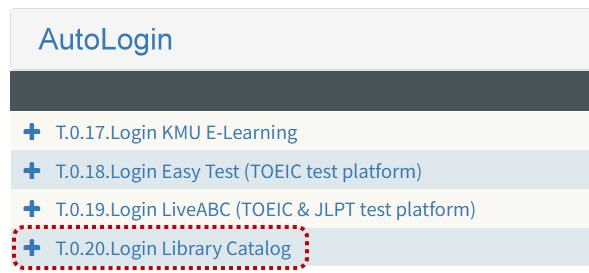To provide more convenient services for our readers, the library Catalog System now offers more login options!
KMU Faculty, staff, and students can easily access the library catalog and view their personal borrowing records through the "AutoLogin" section in the Campus Information System.We encourage everyone to take advantage of this feature and explore the library's collections.
Steps to Use
1. Log in to the Campus Information System http://wac.kmu.edu.tw
2. In the navigation area, select T.0.20 Login Library Catalog , and you'll be directed to the system and check your borrowing records.