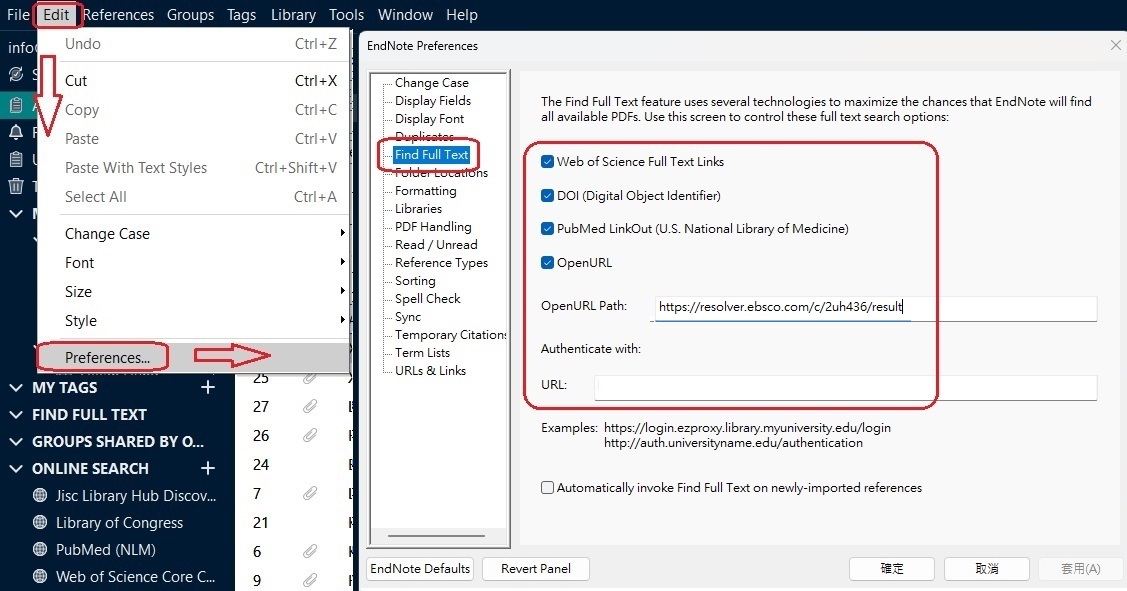The bibliographic software can systematically assist you with managing book information. With the integration of Word editing software, a list of references will be automatically be generated in standardized format while writing periodical references; external database search results can be directly used (such as PubMed, MEDLINE), which can save everyone a significant amount of time on writing and organizing references.
| Bibliographic Software Download and Instruction | |
|---|---|
| Download EndNote |
Please Note: |
| Recommended Processor |
|
| User Guide | |
| Find Fulltext URL |
OpenURL Path :https://resolver.ebsco.com/c/2uh436/result
|
If you have any questions, please contact email: erm@kmu.edu.tw, or visit the office on library 3rd floor.