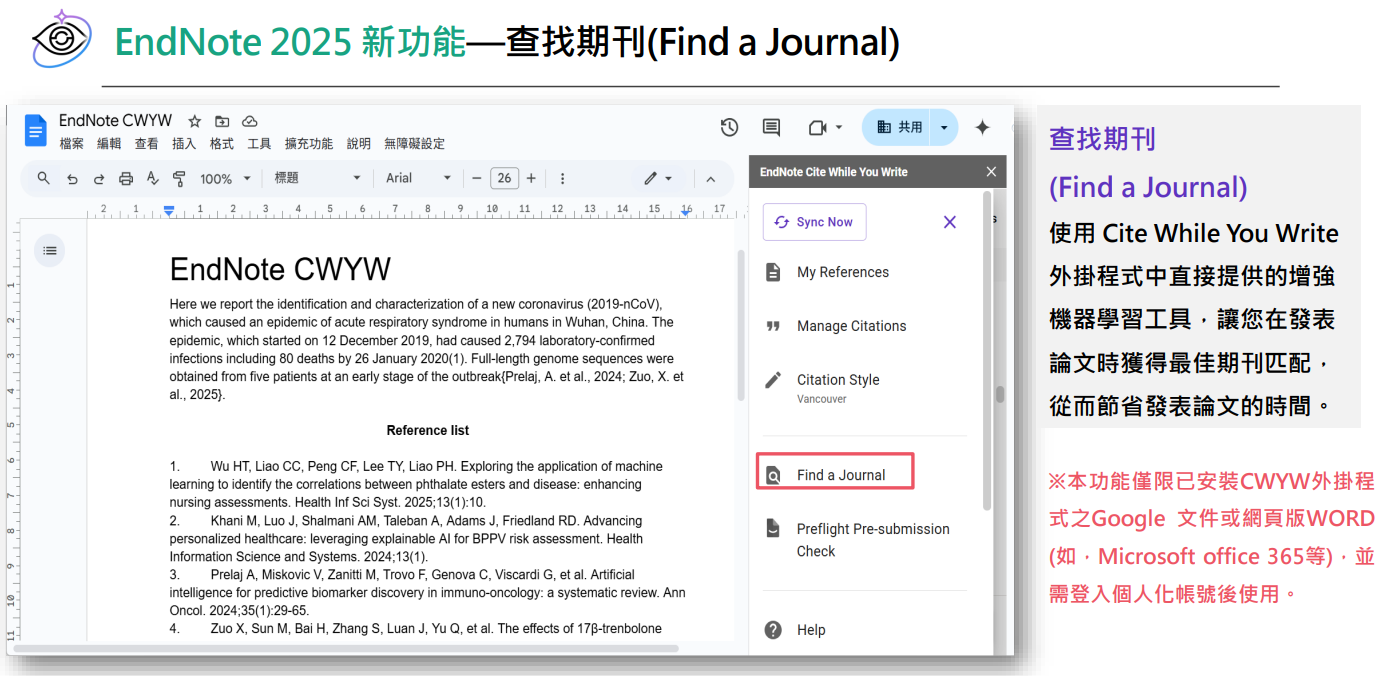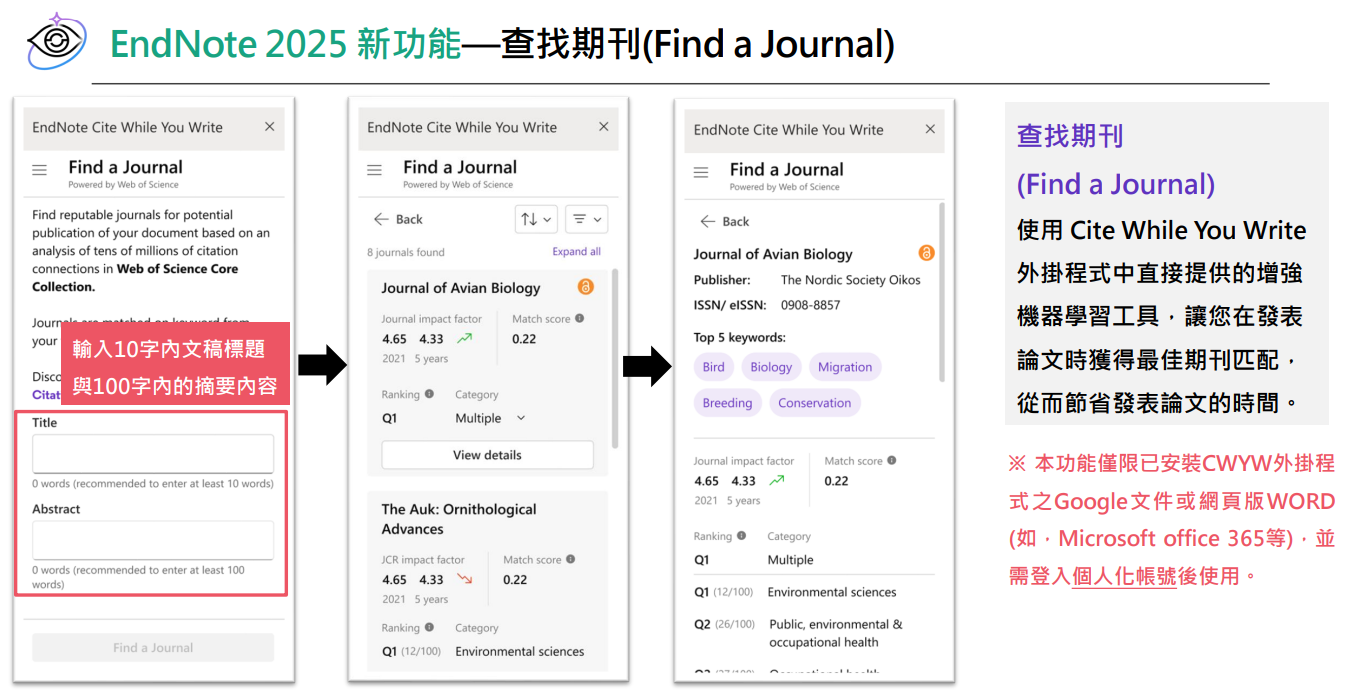EndNote 2025.1版新增生成式AI工具—EndNote Research Assistant:
EndNote 2025.1 introduces a generative AI tool—EndNote Research Assistant:
1.回顧關鍵提要 (Review Key Takeaway):需登入個人化帳號使用 Requires login to personalized account
針對單一PDF文獻自動生成核心要點。
Automatically generates core points for a single PDF document.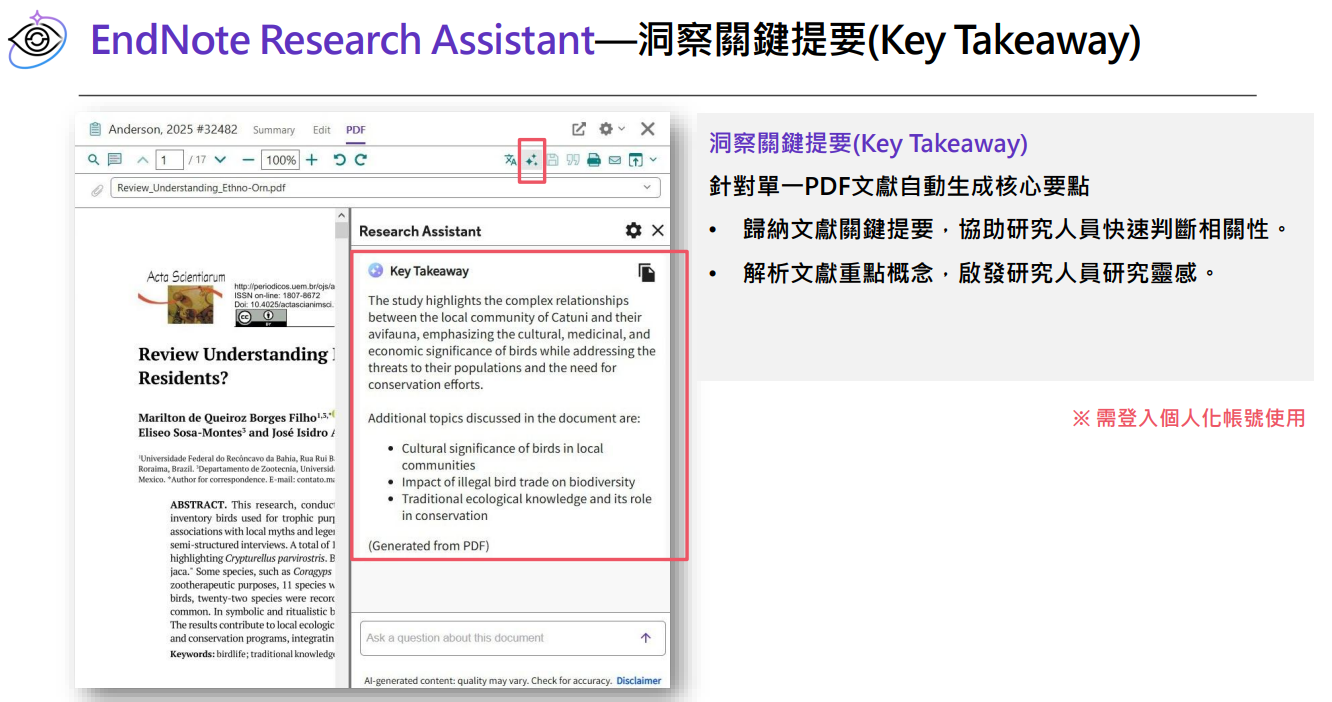
2.與文件對談 (Chat with a document):僅限已雲端同步過的書目PDF文檔 Available only for bibliographic PDFs synced to the cloud
與全文文獻展開「對話」,以簡單易懂的自然語言提出問題,與AI進行對話並獲取相關答案。
Initiate a conversation with full-text documents. Ask questions in simple, natural language to engage with AI and obtain relevant answers.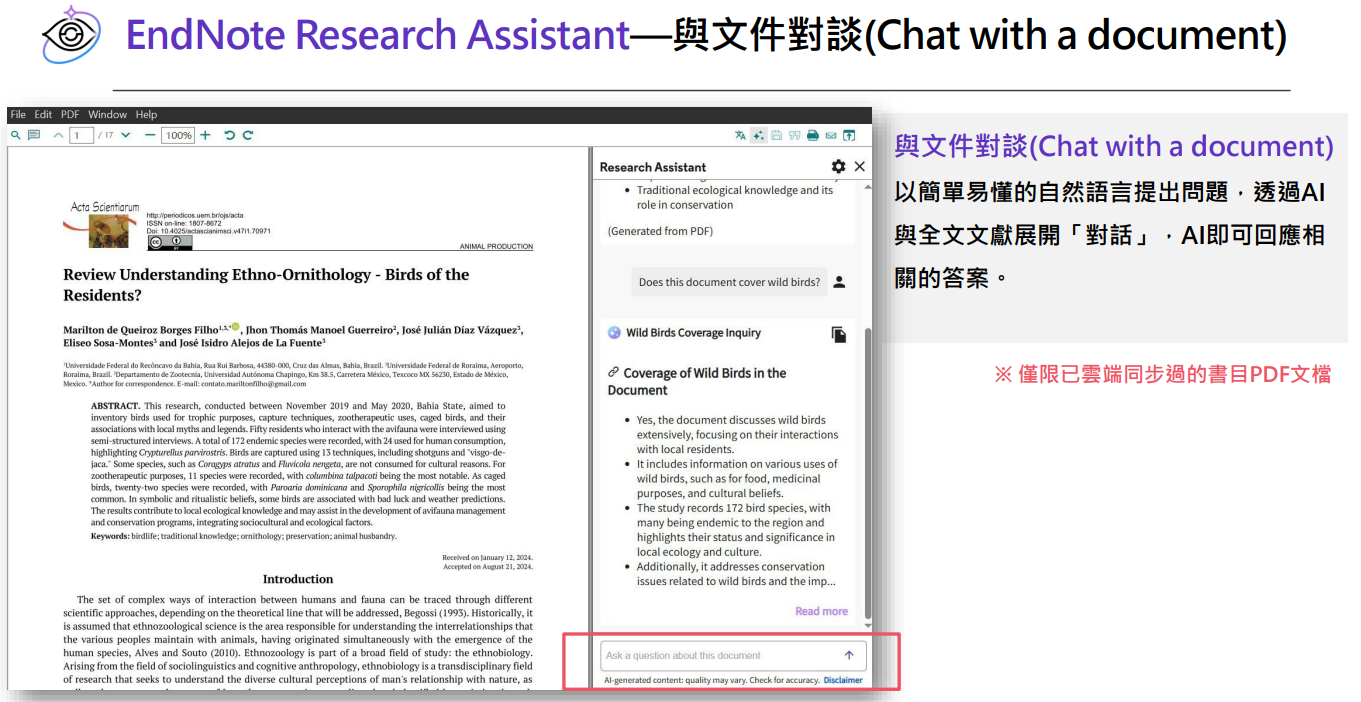
3.翻譯PDF文件內容 (Translate a PDF document):僅限已雲端同步過的書目PDF文檔 Available only for bibliographic PDFs synced to the cloud
針對整篇PDF文件全文進行翻譯,降低語言對研究文獻的理解障礙。
Translate the entire PDF document to reduce language barriers in understanding research literature.
4.翻譯選取的文字段落 (Translate selected text):需登入個人化帳號使用 Requires login to personalized account
針對選擇的文字段落進行翻譯,降低語言對研究文獻的理解障礙。
Translate selected text passages to reduce language barriers in understanding research materials.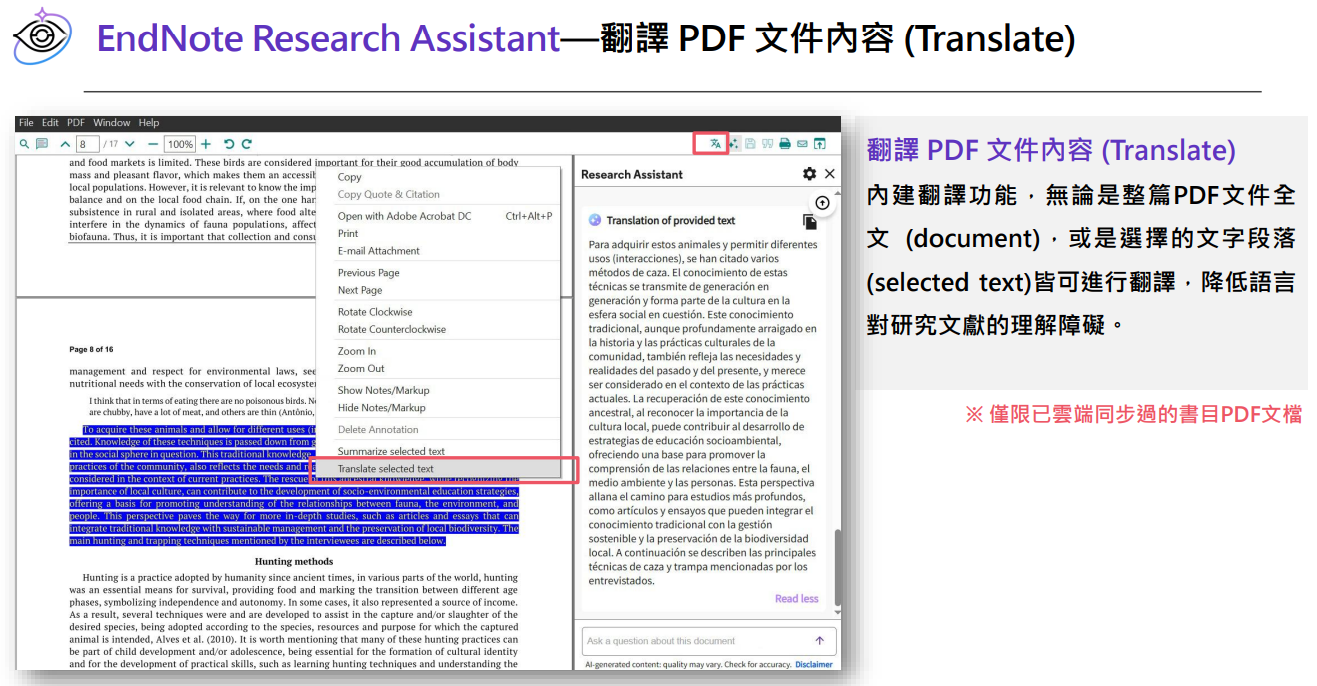
5.總結選取的文字段落 (Summarize selected text):需登入個人化帳號使用 Requires login to personalized account
快速總結查看文件中,選定文字段落所涵蓋的要點。
Quickly summarize key points covered in selected text passages within the document.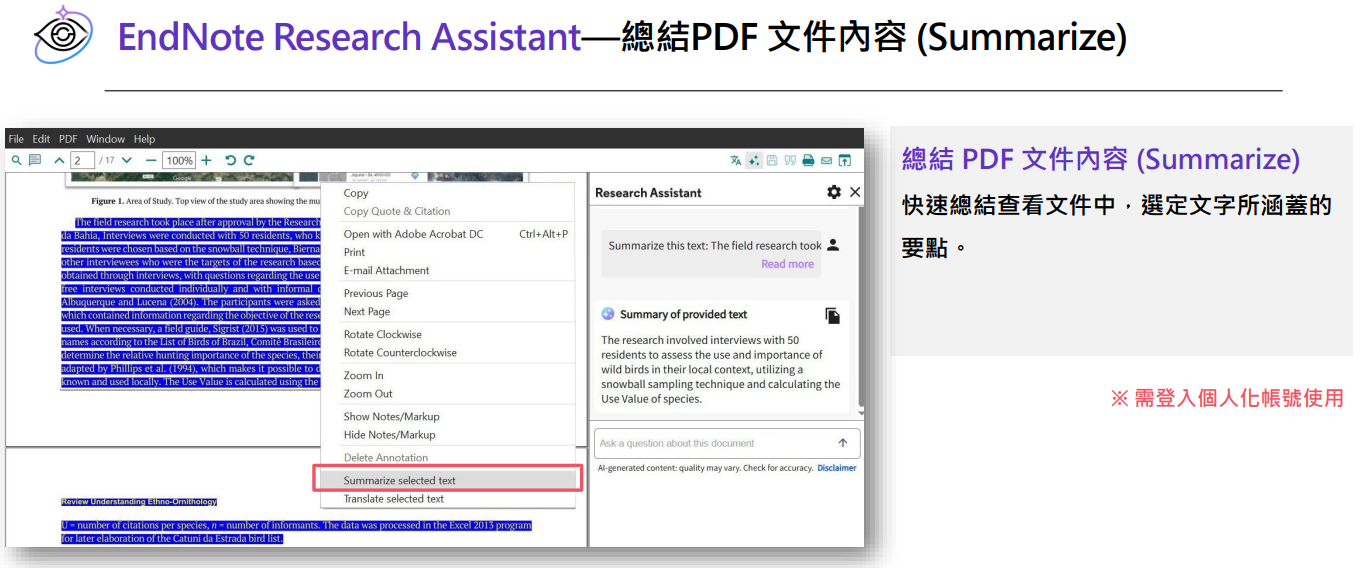
此外,EndNote 2025 更新功能:
Additionally, EndNote 2025 introduces the following updates:
1.與WOS資料庫串接 (WOS Integration):
提供WOS資料庫中文獻Related Record與Citing Articles相關連結,從而確保研究人員獲得更全面的參考文獻。
Provides links to Related Records and Citing Articles of WOS database, ensuring researchers access comprehensive bibliographic references.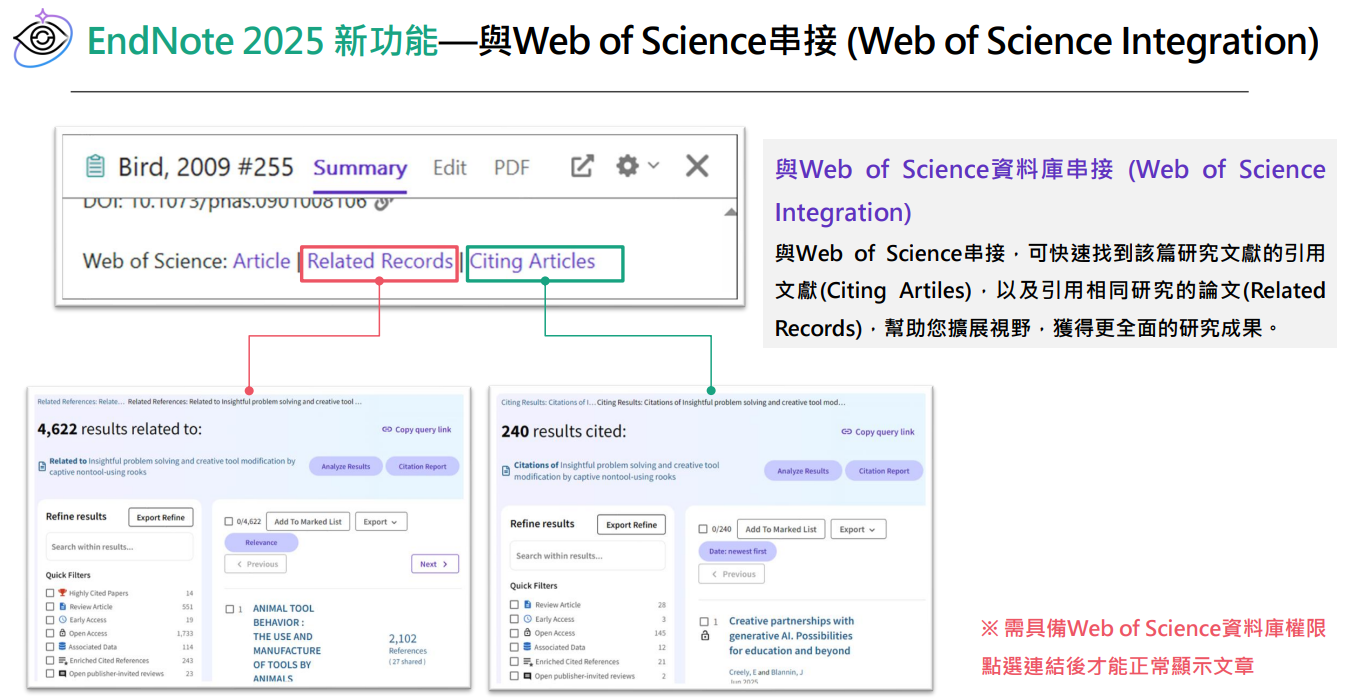
2.與Cassyni資料庫串接 (Cassyni Integration):
將研討會影片與文獻做連結,直導研究者閱讀、寫作及引用的核心,協助研究人員檢索、評估及利用文獻。
Links conference videos with literature, directing researchers to the core of reading, writing, and citation. Assists in retrieving, evaluating, and utilizing literature.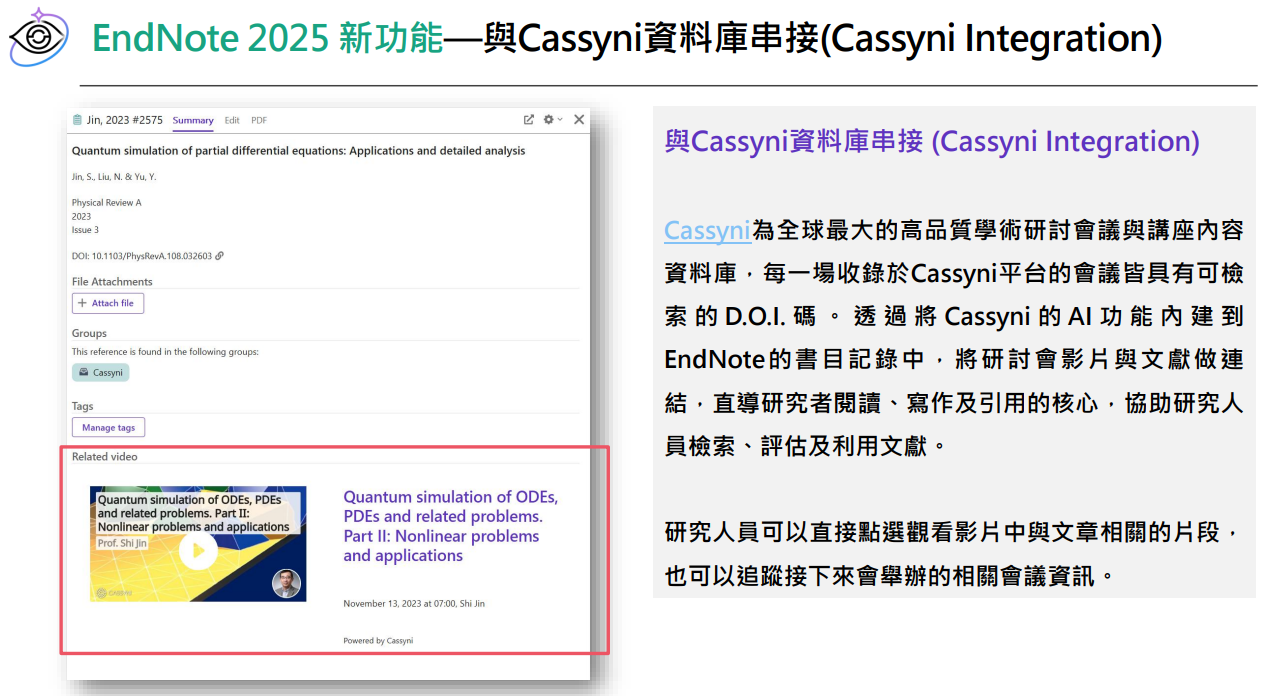
3.直接從PDF引用 (Cite from a PDF):
寫作時直接引用 PDF 內容並自動生成相應的參考文獻。
Directly cite content from PDFs while writing and automatically generate corresponding references.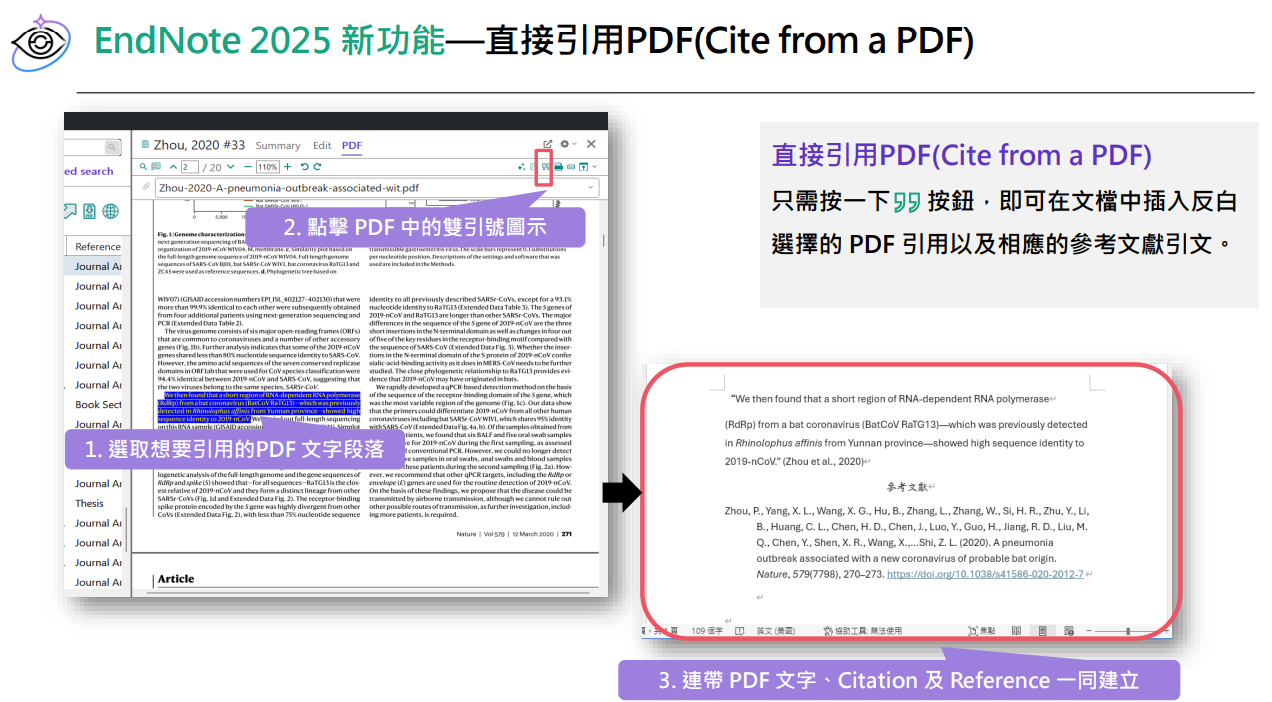
4.Summary 介面設計更新 (Summary Panel Redesign):
增加易於閱讀的文獻Summary項目分類,協助輕鬆查看文章的重要細節。
Introduces an easy-to-read categorization of literature summary items, facilitating quick access to key article details.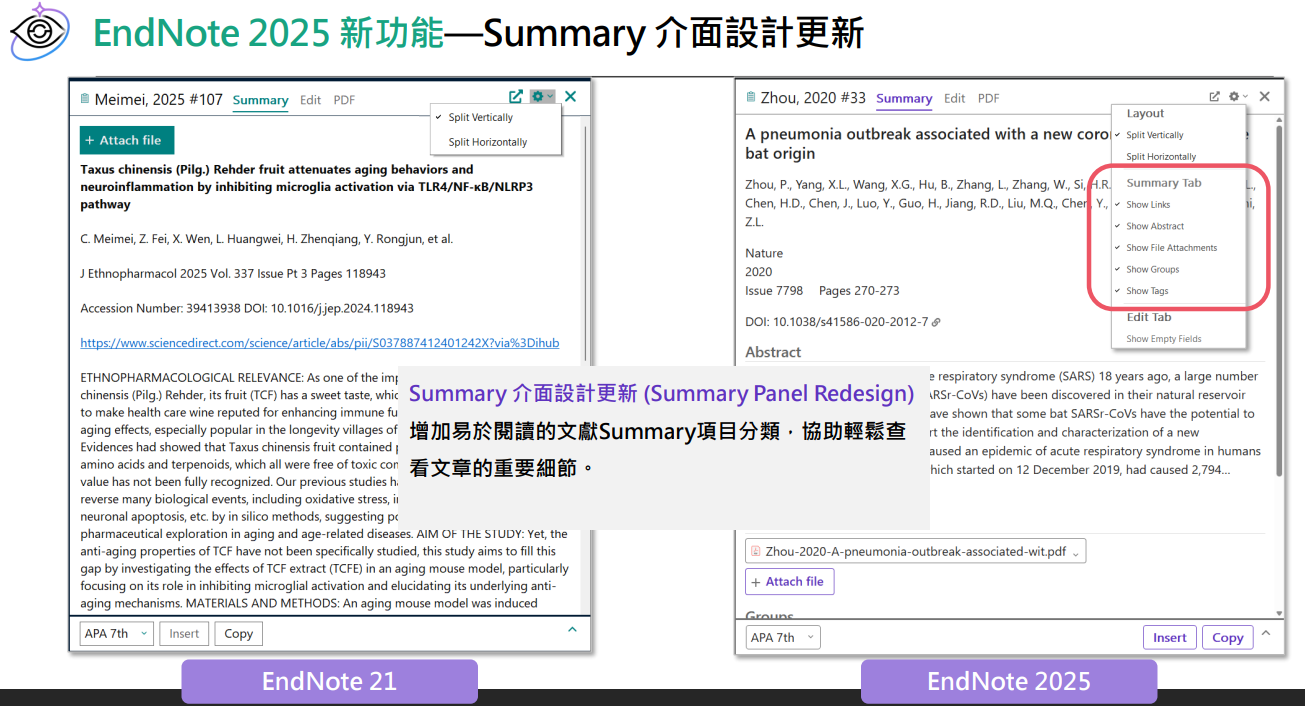
5.Edit介面設計更新 (Edit Redesign):
查找參考文獻更新和全文,方便研究人員更新利用。
Find Reference Updates and Find Full Text improvements.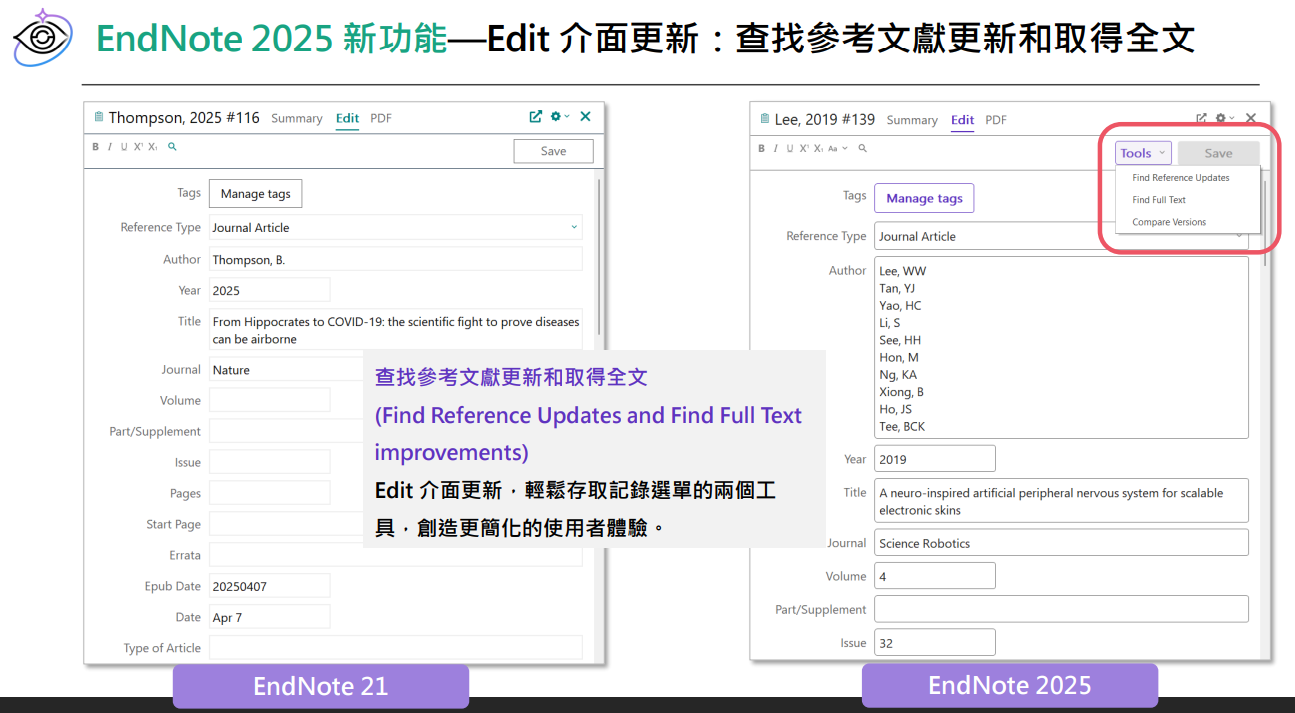
6.期刊投稿建議 (Find a Journal):
輸入標題與100字內的摘要內容,系統提供投稿期刊建議。
本功能僅限已安裝CWYW外掛程式之Google 文件或網頁版WORD(如,Microsoft office 365等),並需登入個人化帳號後使用。
Enter a title and abstract (under 100 words) to receive suggested journals for submission.
This feature is exclusively available in Google Docs or web-based Word applications (e.g., Microsoft Office 365) with the CWYW plugin installed. Personalized account login is required for use.