Web of Science (WOS) 首頁的預設檢索已更新為 Smart Search。雖然仍可依個人需要,自行關閉新功能,恢復到經典搜索畫面,但在2025年11月後將移除切換選項。
The default search function on the WOS has been updated to Smart Search. Although users can still disable the new feature and revert to the Classic Search interface, the option will be removed after Nov. 2025.
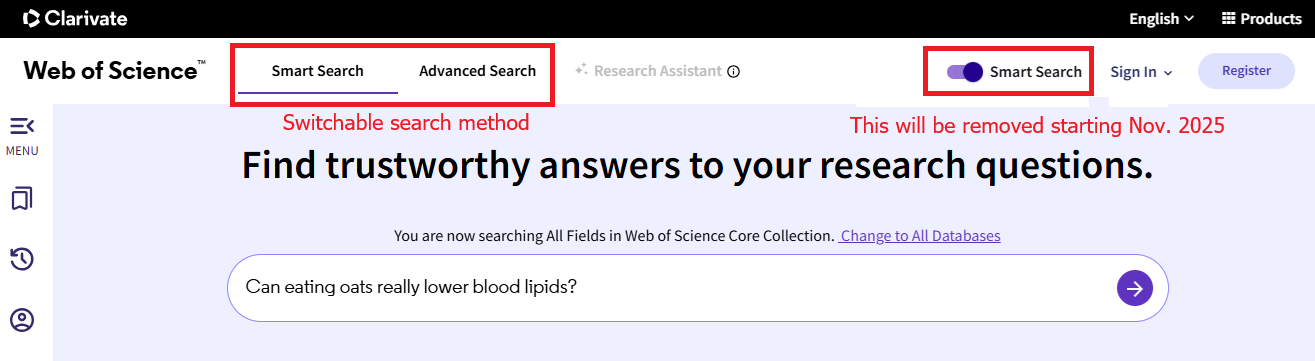
智慧檢索能提供什麼? (English introduction)
- 語義檢索:智慧檢索會自動識別語義相似的術語,並將其納入使用者的查詢中,從而找到超越輸入關鍵詞範圍的內容。
- 自然語言查詢:使用者可以像描述問題一樣輸入查詢,而不必擔心布林邏輯運算符和複雜的檢索語法。 值得注意的是,布林邏輯檢索也是同時支援的。
- 結果選項:智慧檢索會回覆布林邏輯檢索和語義檢索的合併結果,同時提供單獨查看每組結果的選項。
- 查詢和摘要翻譯:用戶可以使用任何語言介面支援的語言進行檢索,並瀏覽結果中經過翻譯的標題和摘要。
以下為操作示範,以自然語意輸入搜索(natural language search)。(註:用中文也能搜索、翻譯文獻標題)
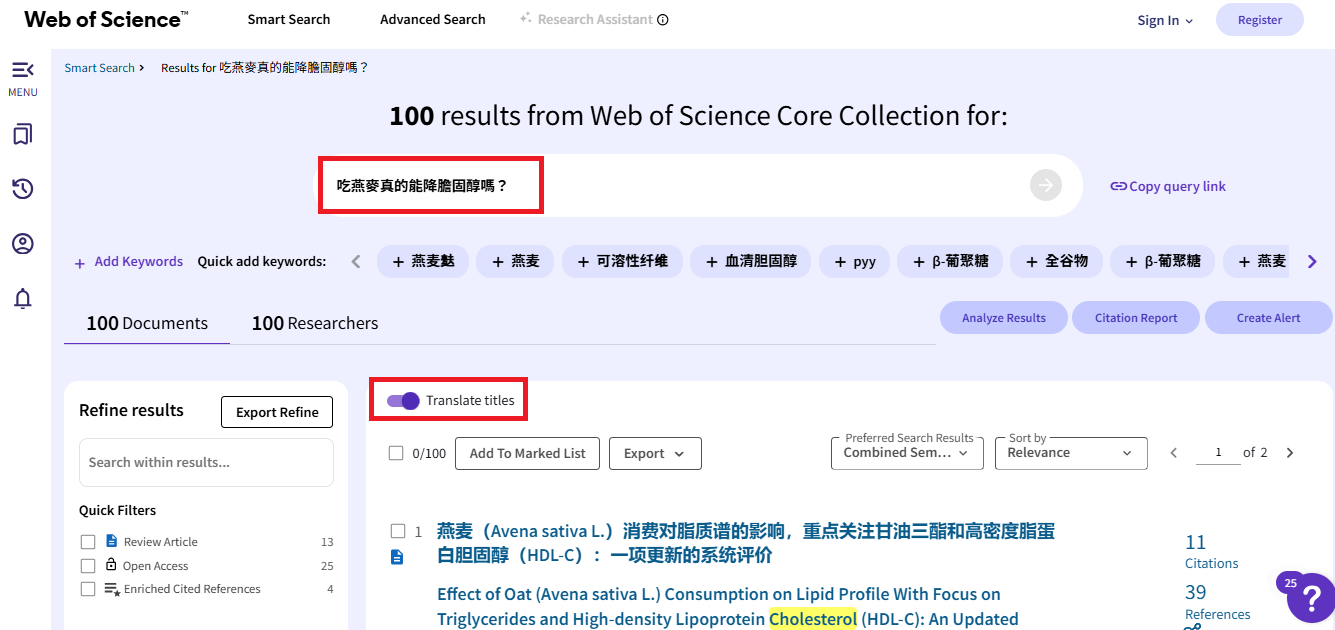
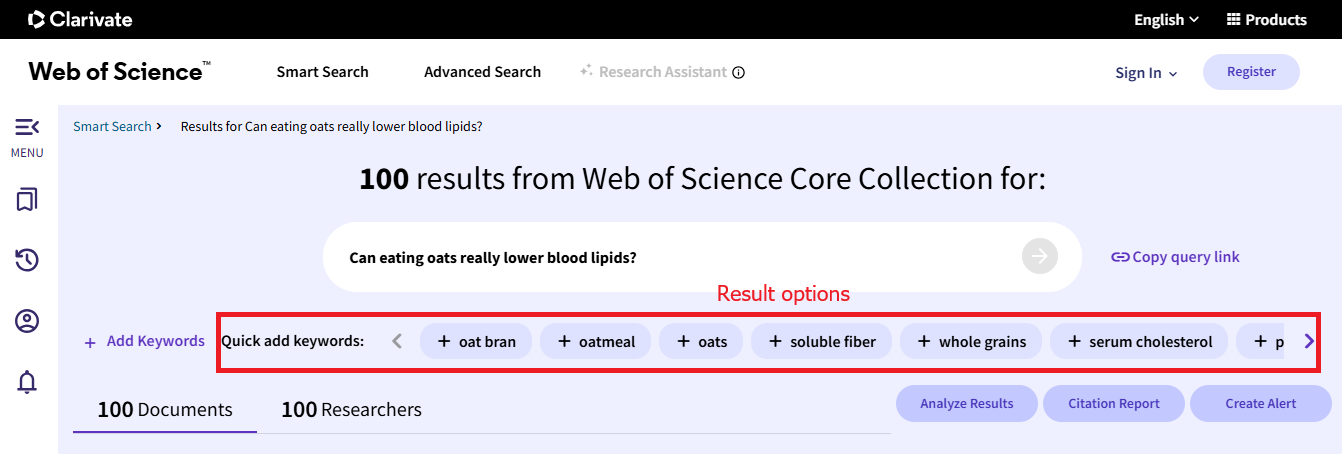
可根據檢索結果建議更精準的選項,且每個建議選項,也皆有對應的資訊內容。
WOS can provide further options based on the search results, and each suggested option also has corresponding information content.
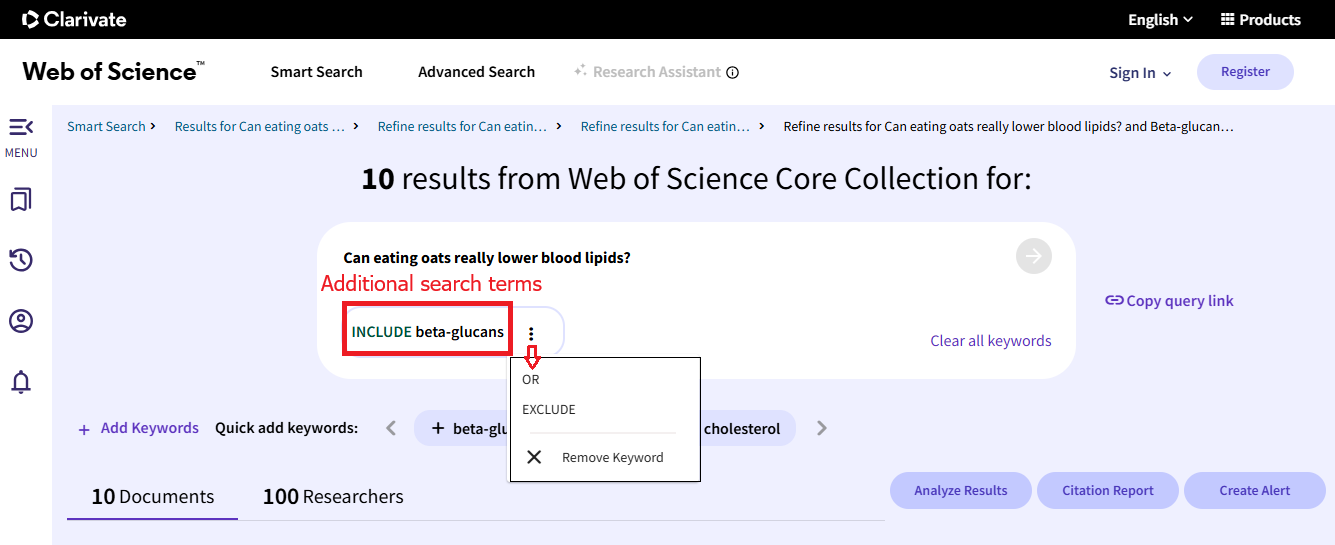
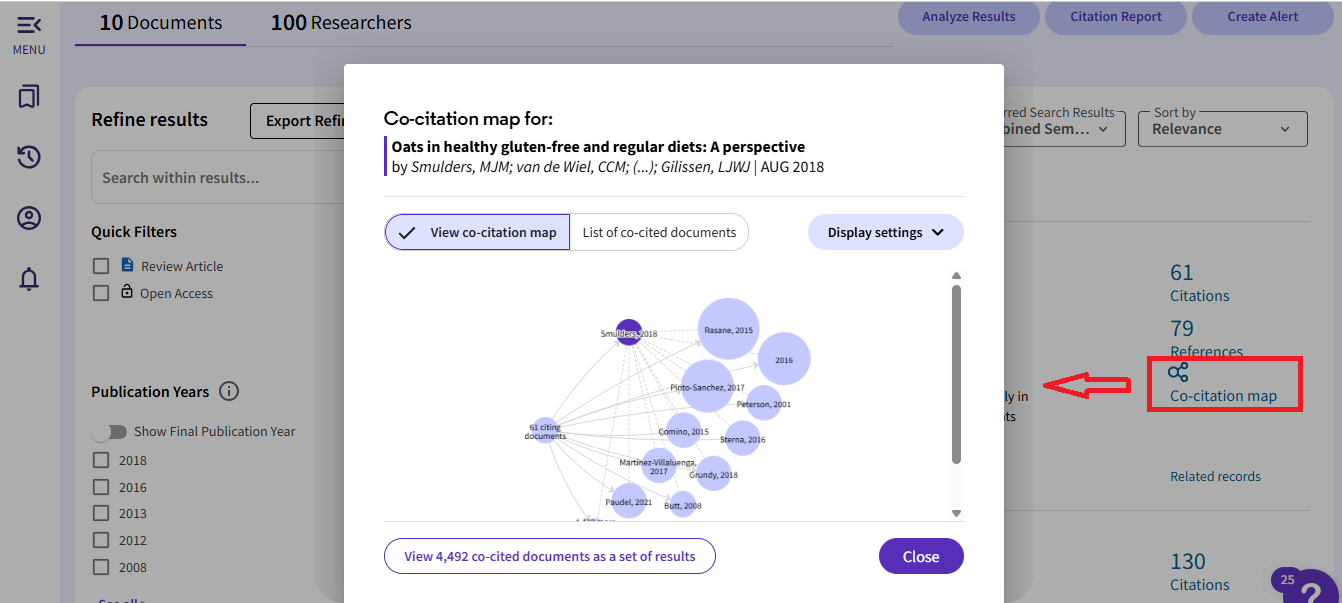
更多智慧檢索功能,請見官網說明。
For more smart search features, please refer to the WOS Help Center website.




